6.20 - Modularising the BOM
Benefits of Modularisation
Customers are demanding rapid delivery of products configured for their requirements – otherwise known as mass customisation. An example of this is the personal and laptop computer market. A customer can go on-line and configure his machine and take delivery within a few days. This is achieved by design of the product, the manufacturing process and the option and selection mechanisms in the bill of materials. It gives the customer the feeling of choice and enables the manufacturer to standardise the product design and the manufacturing process.
Modularising the Bill of Materials
We may have just started designing or re-design our products using the methods described in guide 6.18 but how do we find what the opportunities are for our current products? How can we simplify what we have now? We introduced the use of rank order clustering in guide 6.19 to assist with this. In this guide we will discuss modularisation and the use of options and variants to enable configure to order or engineer to order to manage multiple end item or products without complex BOM’s.
Modularising the BOM means grouping parts in a product by the options they are sensitive to. For instance an electrical device to be sold globally might have two transformer options – 220 volt and 110 volt. The end product would be sensitive to the voltage option. The designers, in the meantime might be set the target of designing one universal transformer that does not cost more than the administration cost of managing the two fixed voltage transformers. Let’s leave to designers to beaver away while we see what we can do in the meantime. By creating bills for each option we have the advantage of fewer BOM’s, less management and maintenance issues. Order entry is significantly simplified also. That can now be the point of configuration. Thus:-
Order Entry Form |
Options |
|
|
Check Box |
Super Electrical Device |
Voltage |
|
110 |
|
| |
|
|
220 |

|
| |
Colour |
|
Pink |
|
| |
|
|
Blue |

|
So the BOM would look something like this:-
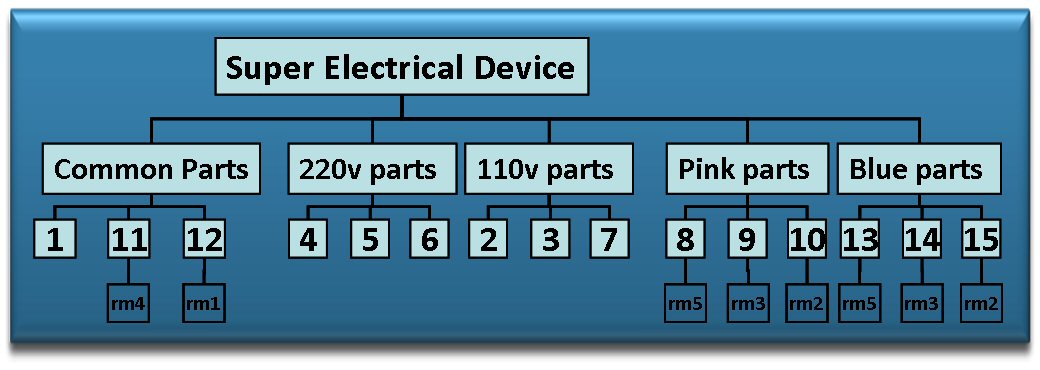
We have one end item to manage using modularisation. The crucial items that affect the customers choices are isolated and can be managed in their own right both from and engineering configuration control view point and from a product planning and scheduling view point. If we had one end item for each possible configuration we would have a total of 4 end items for just two voltage options and two colour options. Expand the colour options to 3 and we would have six end items and so on. Using modularisation we just add one more colour module – red for instance – and that’s it.
Steps to modularizing the Bill of Materials
- Identify the product family groups.
- Identify the options.
- Determine the option sensitivity
- Create the master bill of materials
- Create the planning bill(s)
- Create the end item bill(s)
To demonstrate the process we are going to use the ubiquitous example of the Sure Fire Lawn Mower. You may notice that Sure Fire Ltd have now gone metric but still have not modularised their bills of materials which are shown below:-
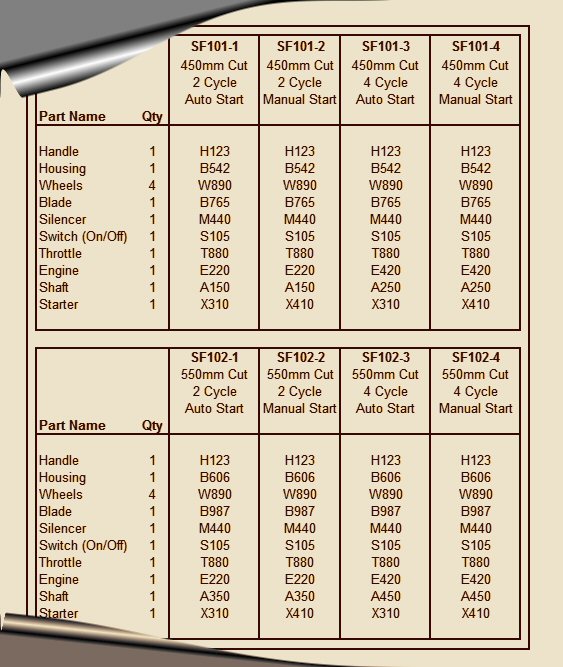
1 – Identify the Product or Family group(s)
For the Sure Fire Lawn Mower this is easy. We have the family of lawn mowers of which there are 8 permutations – four 450mm cut mowers and four 550mm cut mowers. Of course, with only eight end products it is a relatively trivial matter to manage each end product bill of material. However, it does serve to illustrate the modularisation concept.
2 – Identify the options
The options the customer can select are:-
- 450mm or 550mm cut
- 2 stroke or 4 stroke engine
- Manual or Automatic Starter
That’s 6 in all.
3 – Determine the option sensitivity
Using ROC analysis introduced in guide 6.19 we can determine option sensitivity.
Options |
Cut Width |
|
450 |
450 |
450 |
450 |
550 |
550 |
550 |
550 |
|
Engine Type |
|
4 |
4 |
2 |
2 |
4 |
4 |
2 |
2 |
|
Starter Type |
|
A |
M |
A |
M |
A |
M |
A |
M |
|
Item |
Part No |
Description |
Qty |
101-1 |
101-2 |
101-3 |
101-4 |
102-1 |
102-2 |
102-3 |
102-4 |
Binary |
1 |
H123 |
Handle |
1 |
1 |
1 |
1 |
1 |
1 |
1 |
1 |
1 |
11111111 |
2 |
B542 |
Housing (450mm Cut) |
1 |
1 |
1 |
1 |
1 |
|
|
|
|
11110000 |
3 |
B606 |
Housing (550mm Cut) |
1 |
|
|
|
|
1 |
1 |
1 |
1 |
00001111 |
4 |
W890 |
Wheel |
4 |
1 |
1 |
1 |
1 |
1 |
1 |
1 |
1 |
11111111 |
5 |
B765 |
Blade (450mm Cut) |
1 |
1 |
1 |
1 |
1 |
|
|
|
|
11110000 |
6 |
B987 |
Blade (550mm Cut) |
1 |
|
|
|
|
1 |
1 |
1 |
1 |
00001111 |
7 |
M440 |
Silencer |
1 |
1 |
1 |
1 |
1 |
1 |
1 |
1 |
1 |
11111111 |
8 |
S105 |
Switch (on/off) |
1 |
1 |
1 |
1 |
1 |
1 |
1 |
1 |
1 |
11111111 |
9 |
T880 |
Throttle |
1 |
1 |
1 |
1 |
1 |
1 |
1 |
1 |
1 |
11111111 |
10 |
E220 |
Engine (4 Stroke) |
1 |
1 |
1 |
|
|
1 |
1 |
|
|
11001100 |
11 |
E240 |
Engine (2 stroke) |
1 |
|
|
1 |
1 |
|
|
1 |
1 |
00110011 |
12 |
A150 |
Shaft |
1 |
1 |
1 |
|
|
|
|
|
|
11000000 |
13 |
A250 |
Shaft |
1 |
|
|
1 |
1 |
|
|
|
|
00110000 |
14 |
A350 |
Shaft |
1 |
|
|
|
|
1 |
1 |
|
|
00001100 |
15 |
A450 |
Shaft |
1 |
|
|
|
|
|
|
1 |
1 |
00000011 |
16 |
X310 |
Starter – Auto |
1 |
1 |
|
1 |
|
1 |
|
1 |
|
10101010 |
17 |
X410 |
Starter – Manual |
1 |
|
1 |
|
1 |
|
1 |
|
1 |
01010101 |
Sorting by the binary numbers we get the following:-
Options |
Cut Width |
|
450 |
450 |
450 |
450 |
550 |
550 |
550 |
550 |
|
Engine Type |
|
4 |
4 |
2 |
2 |
4 |
4 |
2 |
2 |
|
Starter Type |
|
A |
M |
A |
M |
A |
M |
A |
M |
|
Item |
Part No |
Description |
Qty |
101-1 |
101-2 |
101-3 |
101-4 |
102-1 |
102-2 |
102-3 |
102-4 |
Binary |
1 |
H123 |
Handle |
1 |
1 |
1 |
1 |
1 |
1 |
1 |
1 |
1 |
11111111 |
4 |
W890 |
Wheel |
4 |
1 |
1 |
1 |
1 |
1 |
1 |
1 |
1 |
11111111 |
7 |
M440 |
Silencer |
1 |
1 |
1 |
1 |
1 |
1 |
1 |
1 |
1 |
11111111 |
8 |
S105 |
Switch (on/off) |
1 |
1 |
1 |
1 |
1 |
1 |
1 |
1 |
1 |
11111111 |
9 |
T880 |
Throttle |
1 |
1 |
1 |
1 |
1 |
1 |
1 |
1 |
1 |
11111111 |
2 |
B542 |
Housing (450mm Cut) |
1 |
1 |
1 |
1 |
1 |
|
|
|
|
11110000 |
5 |
B765 |
Blade (450mm Cut) |
1 |
1 |
1 |
1 |
1 |
|
|
|
|
11110000 |
10 |
E220 |
Engine (4 Stroke) |
1 |
1 |
1 |
|
|
1 |
1 |
|
|
11001100 |
12 |
A150 |
Shaft |
1 |
1 |
1 |
|
|
|
|
|
|
11000000 |
16 |
X310 |
Starter – Auto |
1 |
1 |
|
1 |
|
1 |
|
1 |
|
10101010 |
17 |
X410 |
Starter – Manual |
1 |
|
1 |
|
1 |
|
1 |
|
1 |
01010101 |
11 |
E240 |
Engine (2 stroke) |
1 |
|
|
1 |
1 |
|
|
1 |
1 |
00110011 |
13 |
A250 |
Shaft |
1 |
|
|
1 |
1 |
|
|
|
|
00110000 |
3 |
B606 |
Housing (550mm Cut) |
1 |
|
|
|
|
1 |
1 |
1 |
1 |
00001111 |
6 |
B987 |
Blade (550mm cut) |
1 |
|
|
|
|
1 |
1 |
1 |
1 |
00001111 |
14 |
A350 |
Shaft |
1 |
|
|
|
|
1 |
1 |
|
|
00001100 |
15 |
A450 |
Shaft |
1 |
|
|
|
|
|
|
1 |
1 |
00000011 |
The common parts group (green) immediately comes to the top when we sort by descending order. The housing and blade parts are clustered together (yellow). The engine and shafts are also grouped (blue). By looking for the patterns we can quickly see what the option sensitivity is for the product family. The housing and the blade are sensitive to the cut width. Obviously the engine is sensitive to the 2 stroke or 4 stroke options. Shaft selection is sensitive to engine and cut width option. We have a total of four shafts and only two engines and two blades. This makes things more complicated than they need be. There are a number of ways to resolve this:-
- Get engineering to reduce the number of shafts. One shaft would be wonderful. Two would be acceptable.
- Review the manufacturing process. Is there commonality at the raw materials and processing level perhaps enabling the items to be part finished and then the variation added when the actual order arrived?
- Maybe nothing can be done – the shafts have to be the way they are. If that’s the case then each shaft will have to be forecast according to the percentage of options it is used on. It could be handled by over-planning the shafts which is better than building mowers to stock – just in case!
4 – Create the Master Bill
Now the parts are identified by option we can group them accordingly in the bill of materials. Instead of 5 common parts to schedule by creating a “bag of bits,” as it were, for them we need only schedule one number. So our common parts group, C100 say, looks like this:-
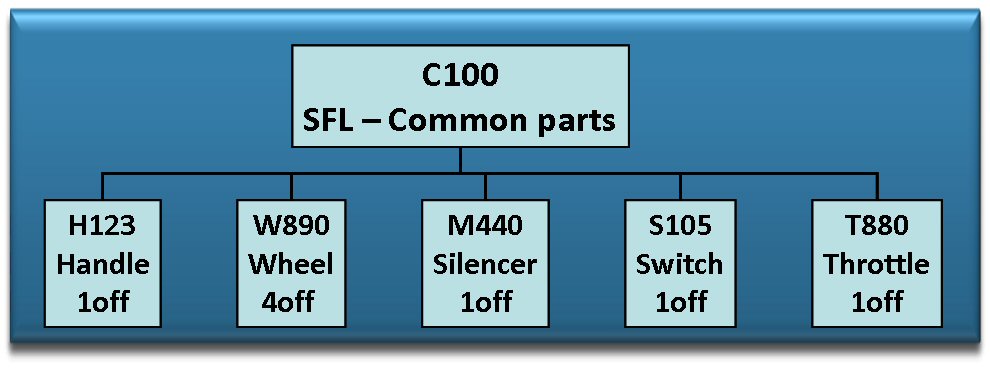
C100 is coded as a phantom item which means it is ignored by the MRP system for scheduling purposes. The master bill can now be created using these "bags of bits" as the options. The net result is shown below:-
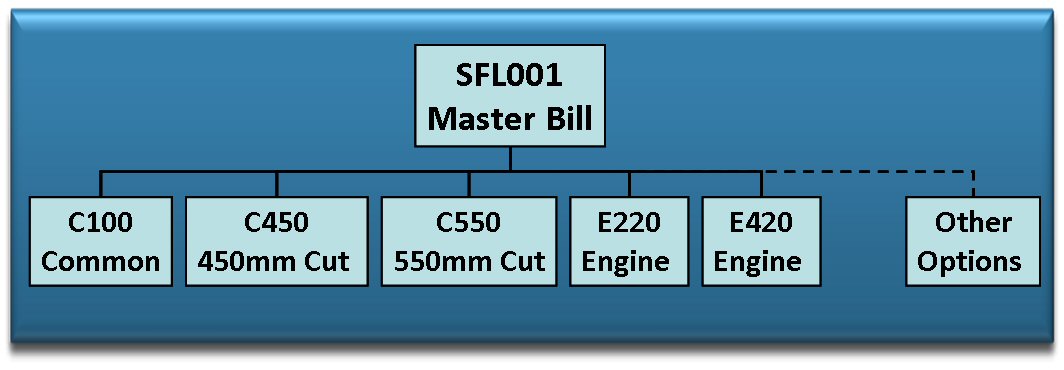
At order entry time we create the unique bill for the order by selecting the options the customer has requested.
5 – Create the Planning Bill
Depending upon the bill of material software capabilities we will either have to create a separate planning bill or indicate on the various phantoms in the master bill we have created the ratios of the options mix for planning and scheduling purposes.
6 – Creating the End Item Bill of Material
Creating a unique bill for each order can be done in a couple of ways:-
- Create a Works Order with each of the required phantom numbers as a line item on the order. This might mean the creating and maintaining of an options selection guide for each product family.
- Use a configuration tool to allow order entry by selecting the options only. The configuration tool then puts the correct parts on the order.
Because of the complexity of some products most users choose to use the second method utilising some kind of computerisation that allows for the management of options that are dependant on other options, for instance, the selection of the right shaft, in the Sure Fire Lawn Mower.
Engineering and Design Notes
It looks like the shaft varies with the blade size and engine type and the mounting varies at each end of the shaft. Probably the engine end cannot be altered as it is bought in as a complete assembly. However, it looks like just two of the shafts could be used – one for the 2 stroke engine and one for the 4 stroke engine with a common mounting for the blades. This could mean a new part for a 450mm blade with the same shaft mounting as the 550mm blade. If engineering confirm this then we could use the new 450mm blade and drop two of the shafts (A150 and A250) from the bill. Without engineering input this is just speculation. If presented in the right way to the designers they will usually rise to a challenge like this.
Modularisation exposes design, manufacturing, scheduling problems and variation issues for discussion and resolution. All members of the company can share in their resolution. It makes BOM management and maintenance easier, for example, rationalising the shafts and blades as suggested above, means changing the blade in one place instead of four.